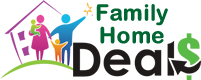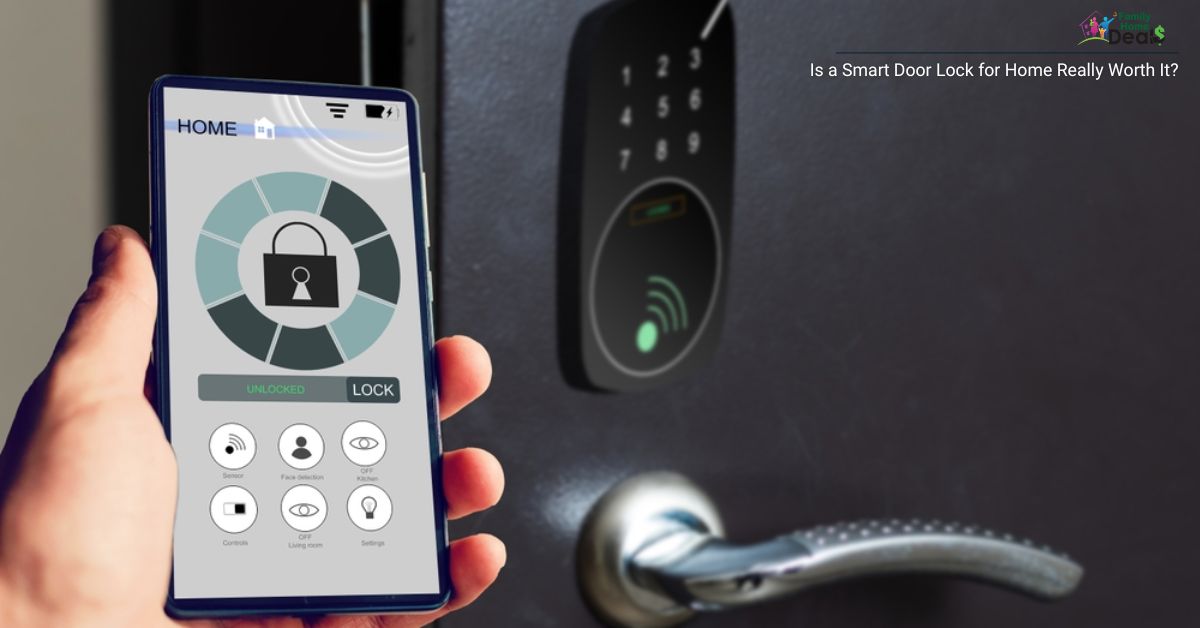
Picture this: you’re arriving home after a long day. Your arms are full—groceries, maybe a bag, your phone. You don’t have to fumble for your keys. Instead, as you approach, your smart door lock for home senses you, or with a tap on your phone, it unlocks. It’s modern, seamless, and undeniably cool. But beyond the “wow” factor, is a smart lock really worth the investment?
In this article, we’re diving deep into why a smart door lock might be the hidden gem your home security has been waiting for — and whether the risks are real enough to give you pause. Think of this as a savvy, stylish guide: part tech review, part lifestyle feature, part safety manual. By the end, you’ll know whether this sleek gadget actually improves your life, or if it’s just another flashy must-have.
The Case for a Smart Door Lock: More Than Just a Tech Trend
Effortless Convenience That Feels Like Magic
One of the biggest draws of a smart door lock for home is just how effortlessly it blends into modern life. No more digging for keys in your bag or pacing back and forth when you forget them. With a smart lock, you can:
-
Unlock with your smartphone, a keypad, or even biometrics like a fingerprint.
-
Grant temporary or scheduled digital keys to guests like cleaners, dog walkers, or Airbnb visitors—and revoke access at any time.
-
Know exactly when someone enters or leaves, thanks to activity logs and real-time notifications.
This level of control doesn’t just make daily life easier—it gives you genuine peace of mind.
Built for the Smart Home Generation
If your home already has smart lights, a thermostat, or a security camera, a smart door lock fits right into that ecosystem. You can:
-
Automate your home so that locking the door triggers other actions, like arming your alarm or turning off lights.
-
Use geofencing: your lock can detect when you’re far away and automatically lock or unlock as you return.
-
Choose a model aligned with the latest standards (like Matter over Thread), ensuring better connectivity and power efficiency.
It’s not just about adding a gadget—it’s about leveling up your home’s entire security game.
Real-Time Security and Insight
Gone are the days when a locked door was the only line of defense. Smart locks can alert you when someone tries to tamper with them. They can also keep a detailed log of who came in and when, which is especially useful for busy families or homeowners who rent out rooms.
Rather than guessing if the door was locked, you know. And that kind of visibility can feel like having a digital butler for your most important entry point.
The Flip Side: What Could Go Wrong with Smart Door Locks
Power Dependence & Maintenance
Smart locks aren’t magic—they run on batteries (or sometimes a wired source), and that means maintenance is non-negotiable. If the battery dies, you might get locked out—unless your lock has a backup method (like a physical key). That makes regular battery checks essential, along with keeping spare power or external charging handy.
Tech Glitches and Connectivity Hiccups
Electronic locks rely on Bluetooth, Wi-Fi, or other smart-home protocols—and like any connected device, they can glitch. That could mean app crashes, signal drops, or even delays in locking/unlocking. For some people, that’s a small price for convenience; for others, relying on an app for your front door feels risky.
Not Immune to Hacks
Here’s the more serious side: smart locks can be hacked. According to some sources:
-
Around 23% of smart locks reportedly have unpatched firmware vulnerabilities.
-
Low-end models are more likely to use weak encryption or default credentials, making them more vulnerable.
-
There have been real reports: for example, some August locks (using Chirp) had hard-coded credentials in the app, allowing remote unlocking.
That doesn’t mean all smart locks are dangerous—but it highlights why security, updates, and brand reputation matter.
Human Errors & Privacy Trade-Offs
Even the most secure smart lock can be undermined by poor user habits:
-
Using simple PINs (“1234” or “0000”) or never changing them.
-
Sharing login credentials or access codes carelessly.
-
Neglecting firmware updates leaves your system exposed to known bugs.
Plus, smart locks collect data. They know when someone comes in, how often, and with what method. If that data is stored in the cloud, there’s a possibility of privacy risk—like data breaches or misuse.
Just How Vulnerable Is a Smart Door Lock? The Real Security Picture
Hacker Risks and Real-World Vulnerabilities
Let’s zoom in on the more technical side. Smart locks communicate via Bluetooth, Wi-Fi, or other radio protocols—all of which can be exploited if not properly secured.
At a hacker conference, researchers demonstrated how they could use a $50 Raspberry Pi to replay Bluetooth signals (a “replay attack”) and potentially unlock a vulnerable smart lock. In the same breath, many low-cost models were flagged for lacking secure key management or regular firmware patches.
There are also supply chain issues: some smart locks rely on third-party cloud services with APIs that weren’t encrypted well, opening up potential remote access attacks.
Academic & Research Findings
Scholars and tech researchers have surveyed the broader “digital harms” posed by smart home devices, analyzing risks in confidentiality, authentication, and data leakage. In one security framework proposal (Aegis), researchers describe how smart home devices’ behavior patterns can actually be monitored to detect abnormal or malicious activity, including in locks.
Another academic project explored combining cryptography and steganography (hiding data within other data) to strengthen smart locks against man-in-the-middle attacks over Bluetooth.
Real Incidents and User Reports
-
On Reddit, several users warned that certain smart lock models are only as strong as their software:
“Some smart locks… can be remotely unlocked by strangers … due to a critical security vulnerability.”
-
Others pointed out that for many would-be intruders, hacking is less appealing than simply forcing a door.
-
The harsh truth: while vulnerabilities exist, smart locks also significantly deter casual break-ins and key hideaways like under the doormat.
Making Your Smart Door Lock Safer—A Style + Security Checklist
Want to enjoy the sophistication and ease of a smart lock without making your home a sitting target? Here’s how to make your smart door lock for home as bulletproof as possible—in style.
-
Choose Quality Over Cheap Novelty
-
Layer Your Security
-
Enable two-factor authentication (2FA) on your lock’s app—every time it’s offered.
-
Use strong, unique PINs or access codes. Avoid obvious combos.
-
Regularly rotate credentials, especially for guest access.
-
-
Strengthen Your Network
-
Use a secure home Wi-Fi setup: strong password + encryption + firmware updates.
-
If your router supports it, create a separate VLAN or “guest” network specifically for IoT devices like your lock.
-
Limit which devices can communicate with your smart lock.
-
-
Stay On Top of Updates
-
Check for firmware updates periodically. Don’t ignore “low battery” or “update available” alerts.
-
Allow app auto-updates if possible, but review permissions and security notes.
-
Back up or note recovery codes or override keys if your lock supports them.
-
-
Add Fallbacks
-
Choose a model with a physical key override or with external power options.
-
Keep spare keys in trusted, hidden places.
-
Consider integrating with other systems: a camera, an alarm, or a motion sensor that can trigger if something’s off.
-
-
Keep Privacy in Mind
-
Review the data policy of your lock’s manufacturer. Know what data is stored, where, and for how long.
-
Limit cloud dependency where possible—some locks allow local control without sending every event to remote servers.
-
Be intentional about who you give access to and for how long.
-
Real-Life Scenarios Where a Smart Lock Transforms Daily Life
-
Frequent Guests or Rental Property: You host Airbnb guests or service providers on a regular basis. With a smart lock, you just generate a code that works for the duration of their stay—or a recurring schedule—and then disable it.
-
Parents & Teenagers: You want to know when your child gets home after school. A smart lock’s activity log gives you that window into their comings and goings, without relying on them unlocking a phone or sending texts.
-
Forgetful Neighbors or Travelers: You travel often but hate wondering, “Did I lock the door? ” With remote locking, that anxiety goes away. Even better, you can lock the door from halfway around the world.
-
Accessibility-Friendly Homes: For elderly or differently-abled family members, keyless options (PIN, fingerprint) can be a huge help, reducing the risk of fumbling for keys or struggling to unlock a traditional deadbolt.
Popular Smart Door Locks to Consider
Here are the top picks with highlights:
-
TP‑Link Tapo Smart Door Lock
-
Why it’s secure: Uses Wi-Fi and/or Bluetooth; allows PIN codes, app control, and physical key backup.
-
Strengths: Very cost-effective for a Wi-Fi smart lock; good user control; TP-Link is a well-known brand with solid firmware reliability.
-
Trade-offs: Lacks advanced biometrics like fingerprint; battery life and backup power depend on the model.
-
-
Ultraloq U‑Bolt Pro Wi‑Fi
-
Why it’s secure: Features “6-in-1” authentication — fingerprint, keypad, smartphone, auto-unlock, shake-to-open, and physical key.
-
Strengths: Very flexible unlocking; Wi-Fi bridge means remote access; strong physical build; IP65-rated (more weather-resistant in some variants).
-
Trade-offs: The many options might be overkill if you only need one or two; slightly more complex install.
-
-
Yale Assure Lock 2
-
Why it’s secure: Yale is one of the most trusted names in door hardware; this model has a solid keypad, app, and (in some versions) fingerprint or touchscreen.
-
Strengths: Excellent smart-home integration (HomeKit, Google, Alexa, etc., depending on the variant)
-
Trade-offs: Some variants may need a separate module or hub; more premium editions cost significantly more.
-
-
Aqara U200 Smart Lock
-
Why it’s secure: Strong modern feature set — fingerprint reader, keypad, app access; built to integrate very smoothly with smart-home systems (especially Aqara / Matter).
-
Strengths: Great for people building a smart home ecosystem; supports auto-lock/detection of door state; good blend of physical and digital security.
-
Trade-offs: Depending on the model, it may rely on a smart hub; fingerprint reader quality may vary; cost is moderate to high depending on the version.
-
-
Kwikset Halo Wi‑Fi Smart Lock
-
Why it’s secure: Built-in Wi-Fi, so no external hub needed; supports app-based access, voice assistants, and keypad access.
-
Strengths: Simpler install, widely compatible; well-known brand; good for users who want remote control without added hardware.
-
Trade-offs: Uses AA batteries (you’ll need to monitor them); lacks biometric access in some models, depending on variant.
-
But Is It Really “Worth It”? The Verdict
Yes—for many homeowners, a smart door lock for home is more than a flashy gadget: it’s a practical long-term upgrade that merges security, control, and convenience. When chosen wisely, it brings real value to daily life, especially if you care about remote access, flexible sharing, and seamless home automation.
That said, it’s not a “set it and forget it” solution. To truly benefit, you need to treat it like any other security measure: maintain it, update it, and use it thoughtfully. A smart lock is only as strong as its weakest link—often that’s not the technology, but how it’s used.
If you prioritize user experience, modern convenience, and centralized control—and you’re willing to put in a little effort on setup and upkeep—a smart lock could become one of the smartest investments for your home security.